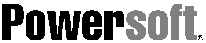
Whether you are part of a large development team using PowerBuilder Enterprise or PowerBuilder Team/ODBC, or an individual developer using PowerBuilder Desktop, Powersoft's companion products will broaden the scope and capabilities of your client/server development environment. These add-on tools increase productivity by simplifying a variety of development tasks.
For PowerBuilder Desktop developers, the Advanced Developer Toolkit offers a wide range of powerful utilities, enablement of database stored procedures, a library of reusable PowerBuilder objects, and it extends support for multi-user application development.
For developers using PowerBuilder Desktop or PowerBuilder Team/ODBC, the PowerBuilder Library for Lotus Notes provides the capability to integrate SQL and Notes data in a single application.
For any PowerBuilder developer, FUNCky for PowerBuilder extends the PowerScript language with nearly 500 additional functions that provide enhanced programming constructs and system level capabilities.
The Advanced Developer Toolkit extends PowerBuilder's capabilities with a comprehensive set of reusable objects, tools, and utilities that increase developer productivity. From advanced icon design to the creation of professional application install disks, this toolkit allows you to develop more sophisticated PowerBuilder applications. It also provides enhanced capabilities for developing multi-user applications that will support database stored procedures and NetWare services. The toolkit includes the following components:
The Image Editor-- provides powerful capabilities for designing visual resources such as bitmaps, icons, or cursors that enhance the user interface of PowerBuilder applications.
The Install Disk Builder Utility --creates professional-quality installation disks for distributing applications. It can compress any type of file, and you can include custom installation components such as .INI files and Program Manager groups.
The Cross Reference Tool --simplifies maintenance by identifying relationships between objects that make up a PowerBuilder application.
The DataWindow Extended Attribute Synchronizer --utility allows you to update the attributes of existing DataWindows when information stored in the PowerBuilder repository has been changed. This interactive utility highlights the differences between new and previous attributes, enabling developers to selectively update those DataWindows that require changes.
The DataWindow SQL Verifier --quickly confirms that DataWindows encapsulate correct SQL syntax when changes have been made to the database structure or when a different DBMS is targeted. The utility executes each SQL select statement against the selected DBMS and automatically generates a report highlighting any resulting problems that may be caused by the change.
The PowerBuilder Extended Attribute Reporter --summarizes all information stored in PowerBuilder's application repository in a concise report that can be used in design verification or to create documentation.
The toolkit enables stored procedures to be used as a data source for DataWindows and reports. This advanced database feature allows complex business rules to be defined at the server, which enhances performance and simplifies application management.
An additional utility, the Stored Procedure Update, automatically generates the necessary PowerScript code to call stored procedures from DataWindows, making use of this advanced database feature easier.
The Application Library includes an application framework and an extensive collection of PowerBuilder objects to simplify the development process. These reusable components are designed with standard graphic attributes and pretested scripting, and they can be easily customized to meet unique requirements. A step-by-step tutorial provides instructions for the creation of an application using components from the library.
For PowerBuilder applications, the NetWare library provides seamless access to NetWare services, including network resources, drive mapping, network printer services, and network messaging. This library includes functions and structures that identify the appropriate NetWare calls and leverage the unique features offered by the NetWare API. The library simplifies development of multi-user applications involving NetWare servers.
Featuring advanced drawing and boxed edit controls, the PowerBuilder Library for Pen Computing offers an easy way to create pen-aware PowerBuilder applications. This library provides the ability to quickly develop high-quality PowerBuilder applications that accommodate handwritten signatures and access the Microsoft Windows for Pen Computing API.
For PowerBuilder Enterprise, PowerBuilder Team/ODBC, and PowerBuilder Desktop developers, FUNCky for PowerBuilder extends the PowerScript language with nearly 500 additional functions. The library includes more than 100 sophisticated string-handling functions, as well as routines for data conversion, disk access, system queries, low-level file manipulation, and direct manipulation of dBASE and FoxPro .DBF files. FUNCky for PowerBuilder also includes extensive documentationÑwith an example for each functionÑand a sample PowerBuilder application that takes advantage of key product features.
All functions in FUNCky for PowerBuilder are optimized for performance and effortless integration into PowerBuilder applications. There are no prototypes to define, no subroutines to create and no compatibility issues to resolve. You can easily incorporate all routines with just a few clicks of the mouse.
FUNCky has been used successfully in the Clipper/Xbase and C/C++ development communities since 1988, with more than 30,000 copies shipped worldwide. FUNCky is a six-time winner of Data Based Advisor's Readers Choice Award for Best Code/Function Library.
For PowerBuilder Team/ODBC and PowerBuilder Desktop developers, the PowerBuilder Library for Lotus NotesÑa standard feature of PowerBuilder Enterprise provides seamless connectivity between PowerBuilder and Lotus Notes.Full integration of Notes and SQL data greatly enhances PowerBuilder development capabilities.
The PowerBuilder Library for Lotus Notes provides applications with comprehensive access to advanced Notes capabilities, including Notes mail and database operations. Data can be read from, written to, or moved between Notes and SQL databases. As a result, developers gain access to a wide variety of corporate information. It includes the following components:
PowerBuilder Notes, VIM, and SMI API libraries --are functions and user objects that allow developers to build PowerBuilder applications that access Notes data, and mail enable PowerBuilder applications via the Notes VIM or SMI mail protocols.
The PowerBuilder Library Application for Lotus Notes (PLAN) --is a set of utilities that boosts developer productivity by automating the creation of PowerBuilder applications that communicate with Notes. PLAN generates the DataWindows and user objects that map to Lotus Notes views and forms.
Sample applications and a sample Notes database --serve as examples of how to build Notes-aware PowerBuilder applications.
Powersoft Corporation, 561 Virginia Road, Concord, MA 01742-2732 U.S.A. Phone 1-800-395-3525 or 1-508-287-1500. FaxLine 1-508-287-1600.
Powersoft Europe Ltd., Windsor Court, Kingsmead Business Park, High Wycombe, Buckinghamshire, HP11 1JU U.K. Phone +44 (0) 1 494 555555. Fax +44 (0) 1 494 538100.
Powersoft Asia-Pacific, American Powersoft Corporation Pte. Ltd., No. 5 Temasek Boulevard, #04-01 Suntec City Tower, Singapore 0103. Phone +65 378 0140. Fax +65 378 0143